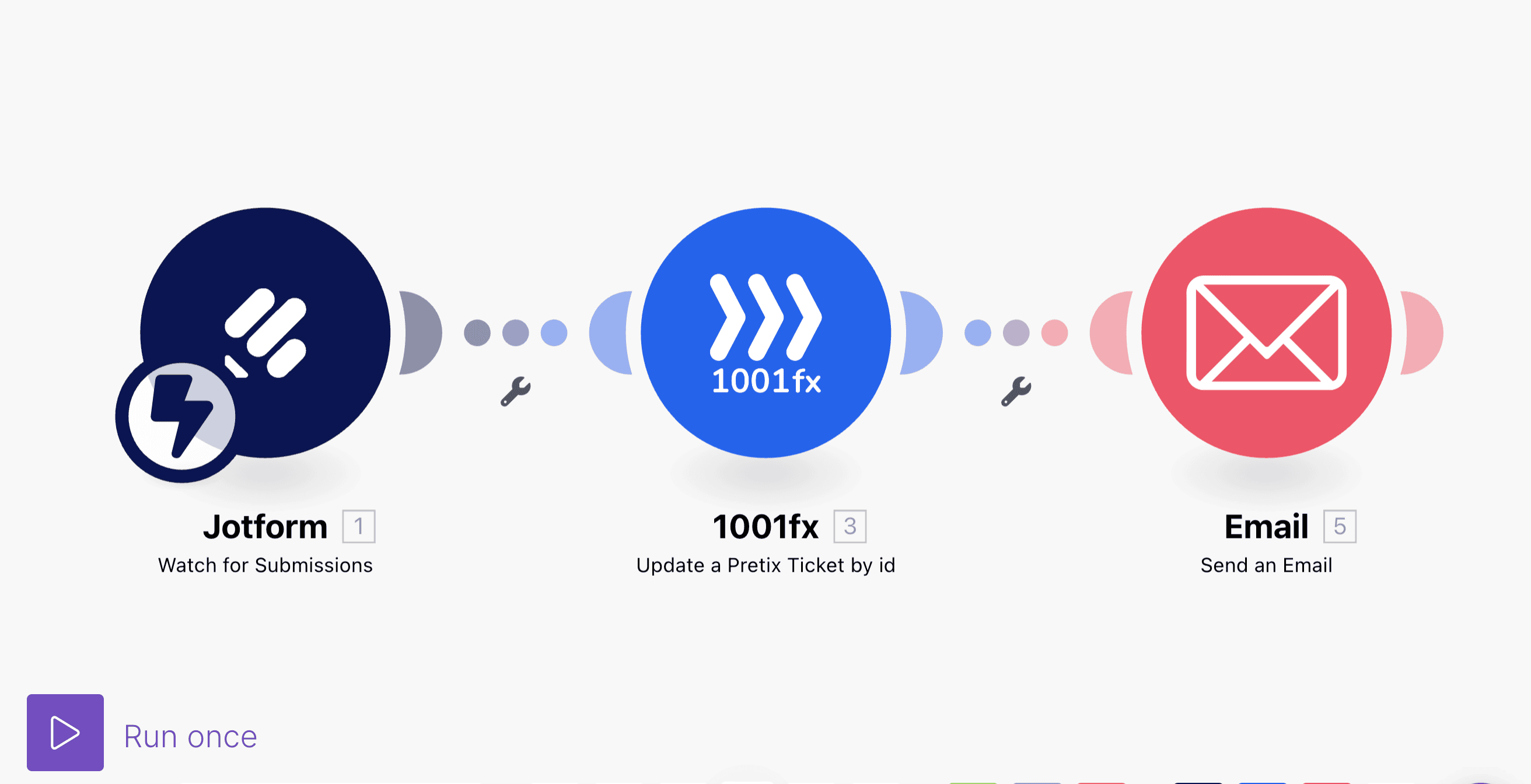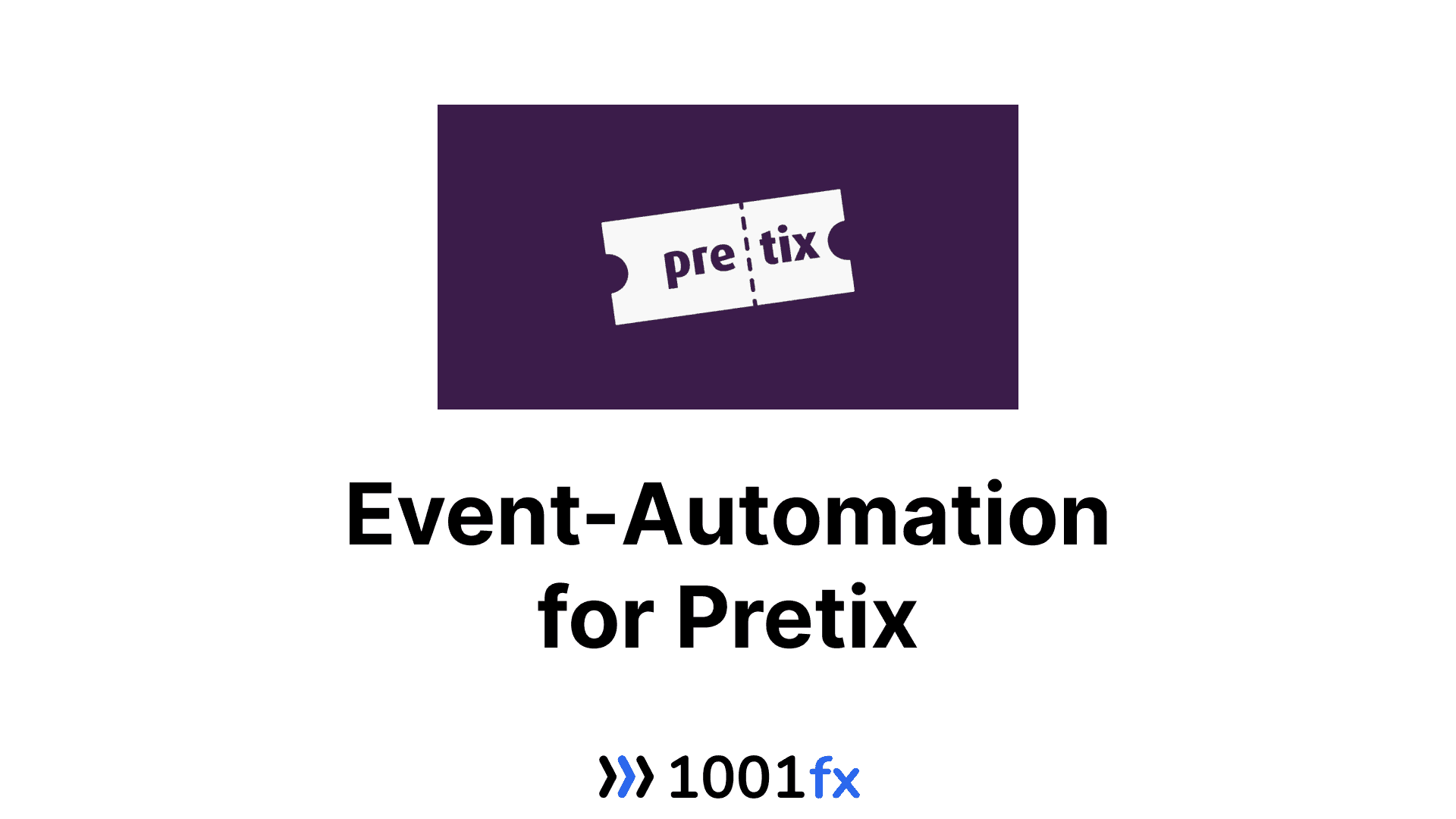
MakeIntegromatEventsPretix
12.07.2024
Using the Pretix API via 1001fx
1001fx allows you easy access and usability of the Pretix API
Today we announce new functions for you to use. You can use the Pretix API in our new functions
You can resend a ticket to a user or update the ticket with new data.
General
The following data is needed in both functions:
- apiToken: To access the API you first need an API token. More information on where to create it can be found here.
- organizer: The slug of your organization. Can be found in your Pretix Dashboard URL.
- event: The slug of you event. Can also be found in the Dashboard URL.
Resending a ticket
When resending the ticket, the additional field code needs to be specified. The code is the "Order code", which is visible to the user.
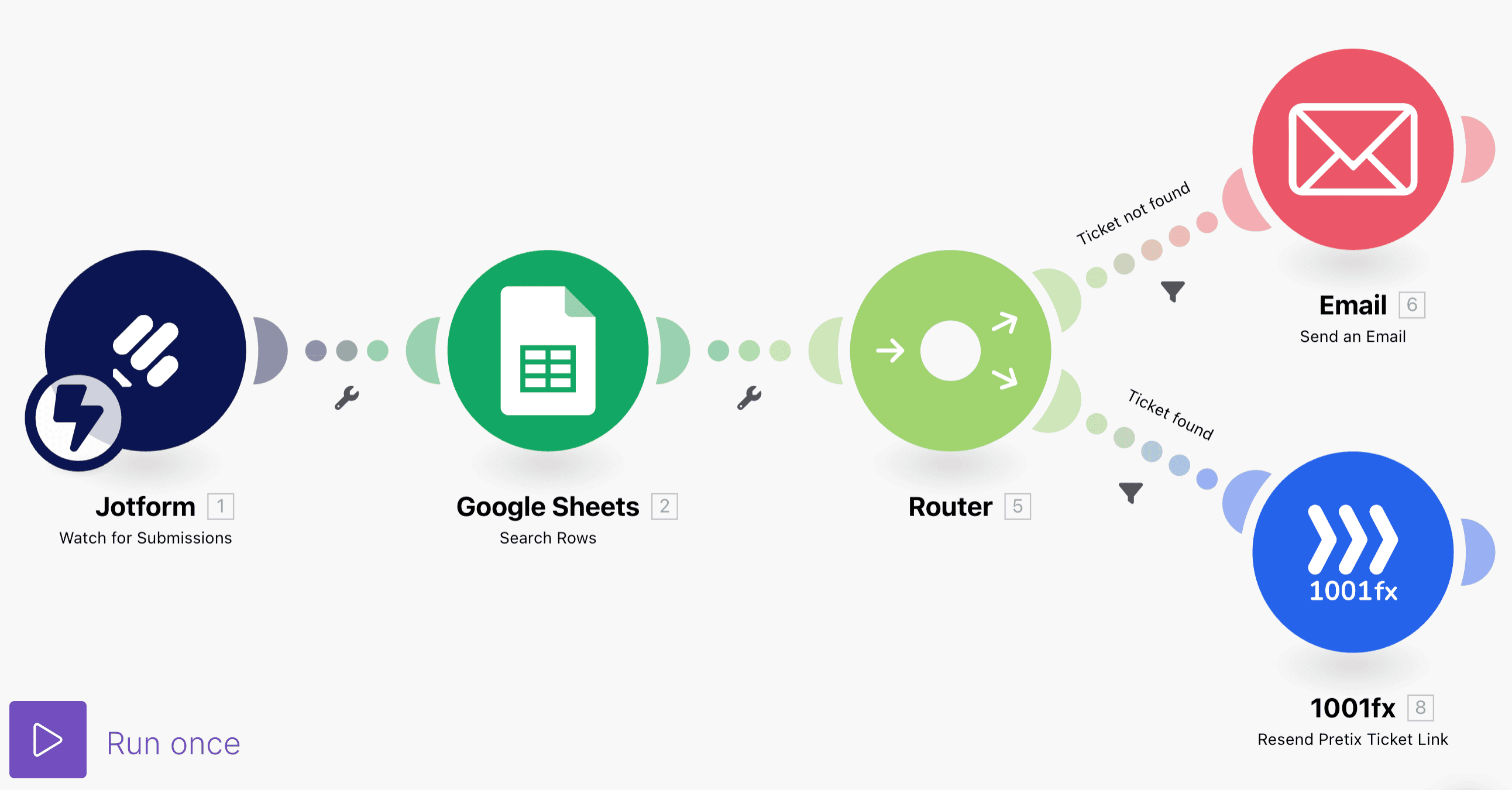
Updating a ticket
Updating a ticket needs id field instead of code.
Additionally, you need to add the data, that should be changed in the tcket. The following fields can be edited:
- attendee_email
- attendee_name
- company
- street
- zipcode
- city
- country
- state