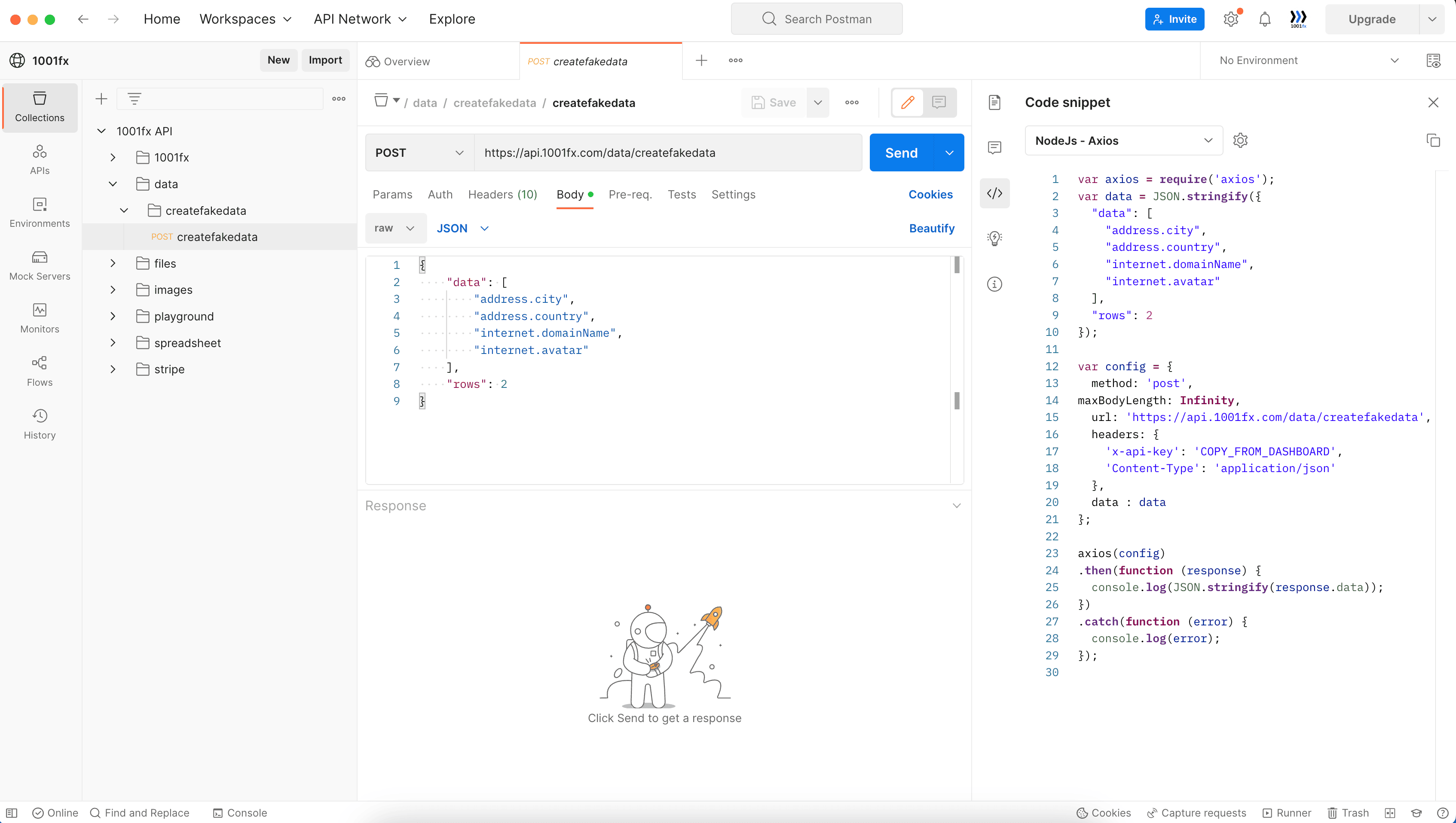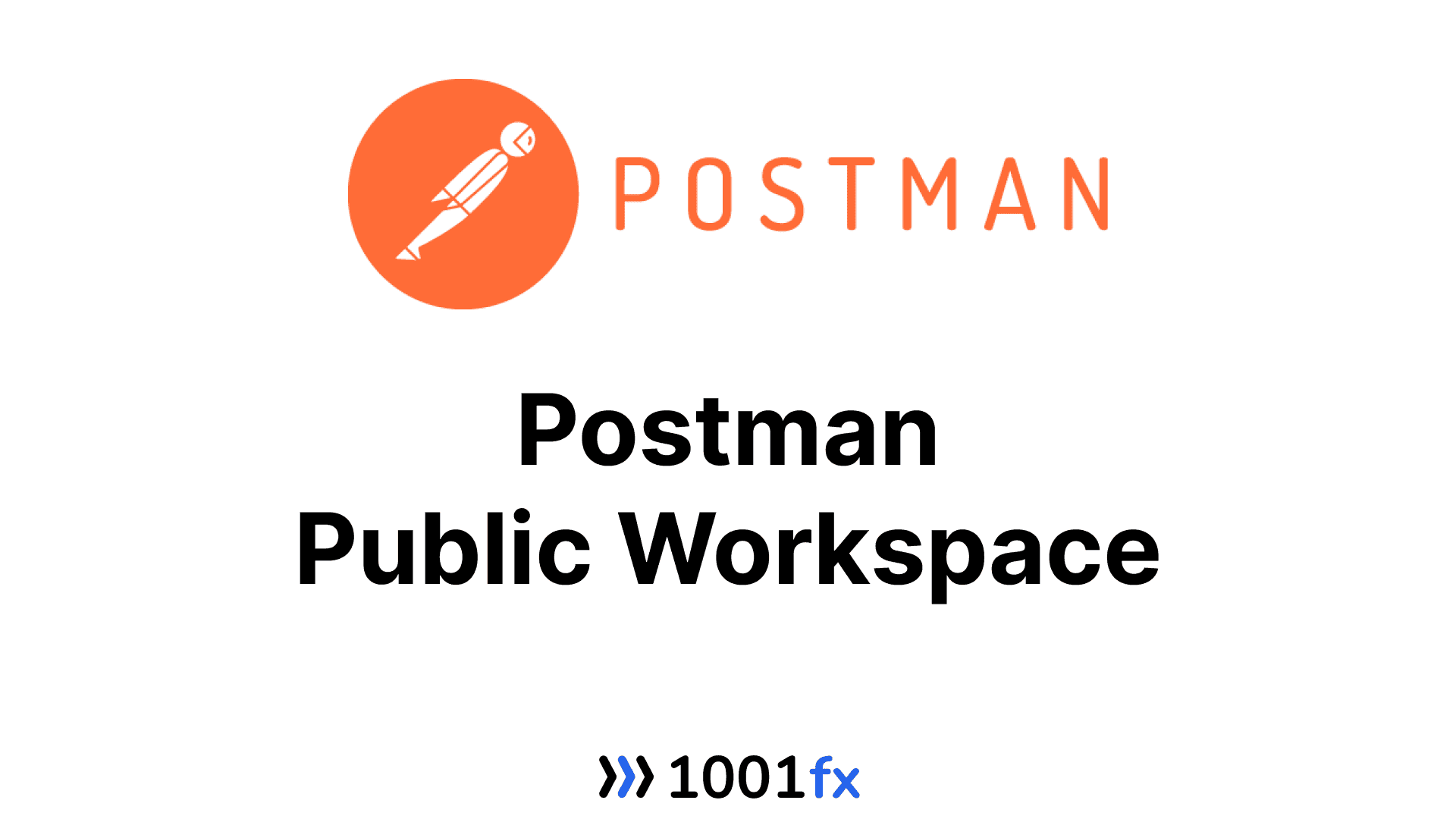
PlatformPostman
12.07.2024
Postman Platform is Available
The 1001fx Postman public workspace is now available.
Calling the API from within the Postman workspace is very easy. Please follow these instructions.
How to use 1001fx with Postman
Calling the 1001fx api from a Postman workspace is very easy. Please follow these instructions.
-
Fork the 1001fx postman workspace (Official postman howto)
-
In the fork, create the following variables in environment - globals
- baseUrl: https://api.1001fx.com
- x-api key: YOUR_SECRET_X_API_KEY
- testdataPath: Optional path for your test data, e.g. ~/dev/.
Keep in mind to create a new fork in order to get updates on our API.
- Use the API 🚀
See platforms/postman for more details.
1001fx Postman Workspace
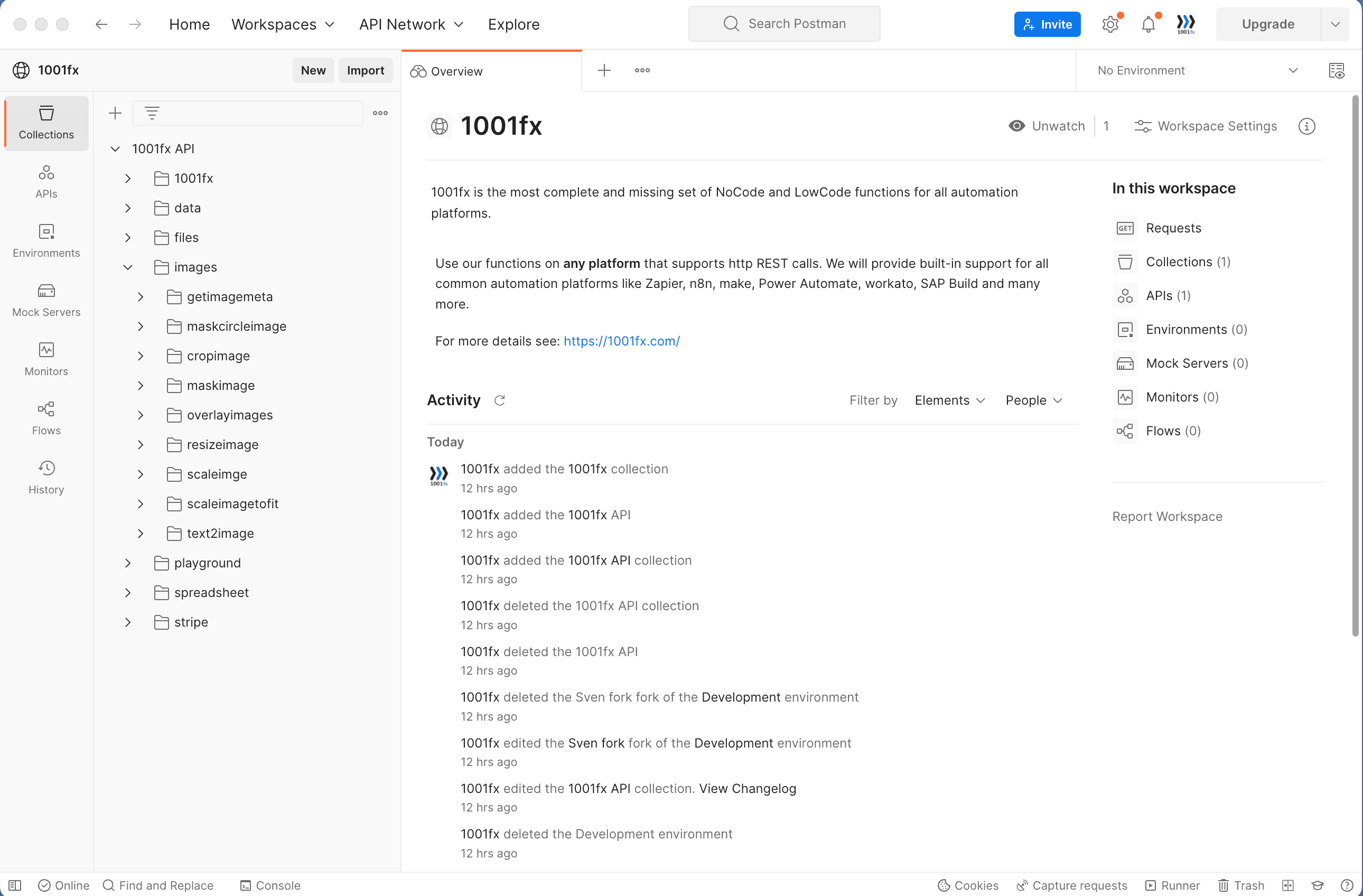
Global Environment in Workspace
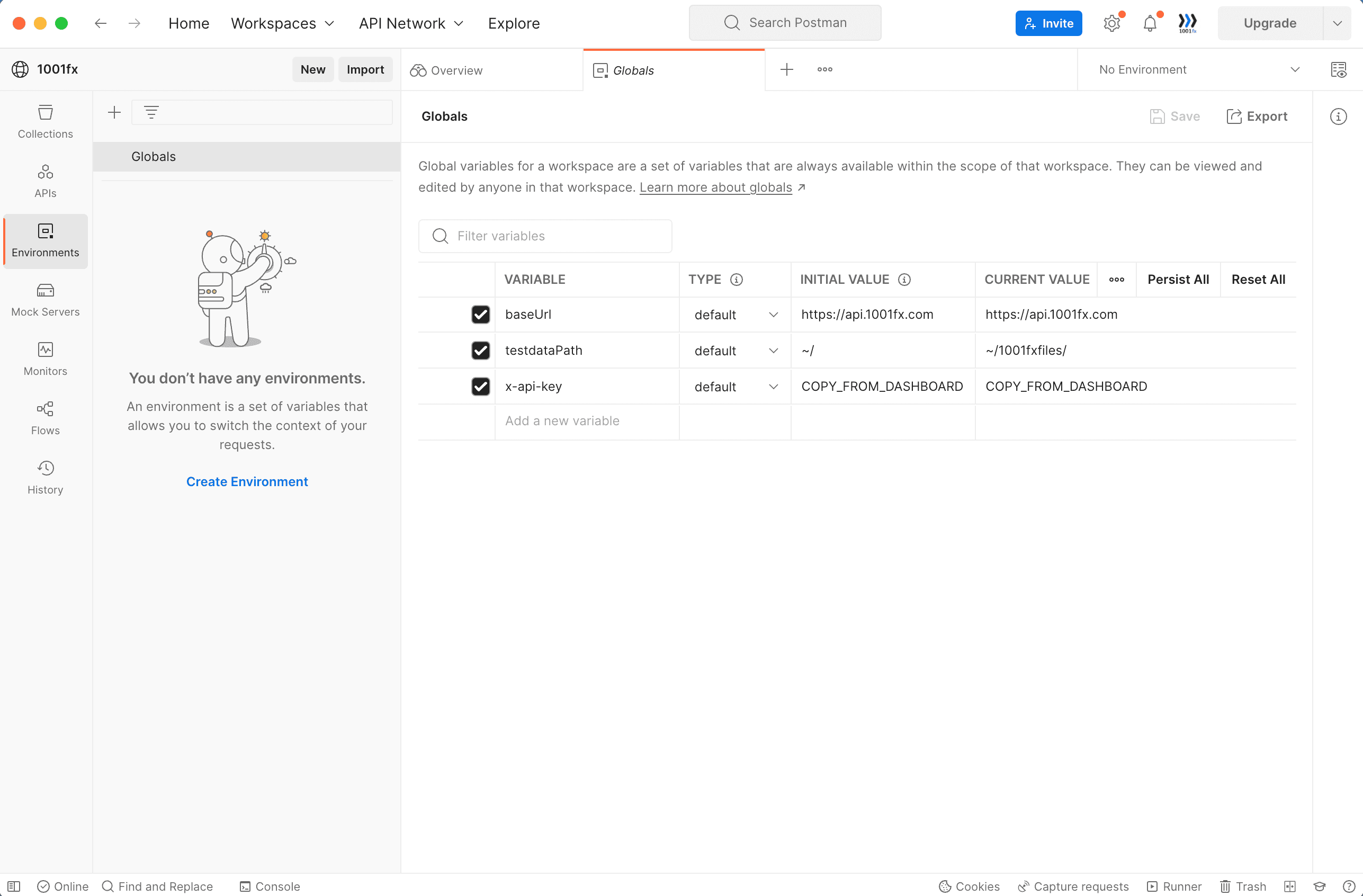
Browse all API documentation in Postman
Click on the 3 dots on the collection and press "View Documentation".
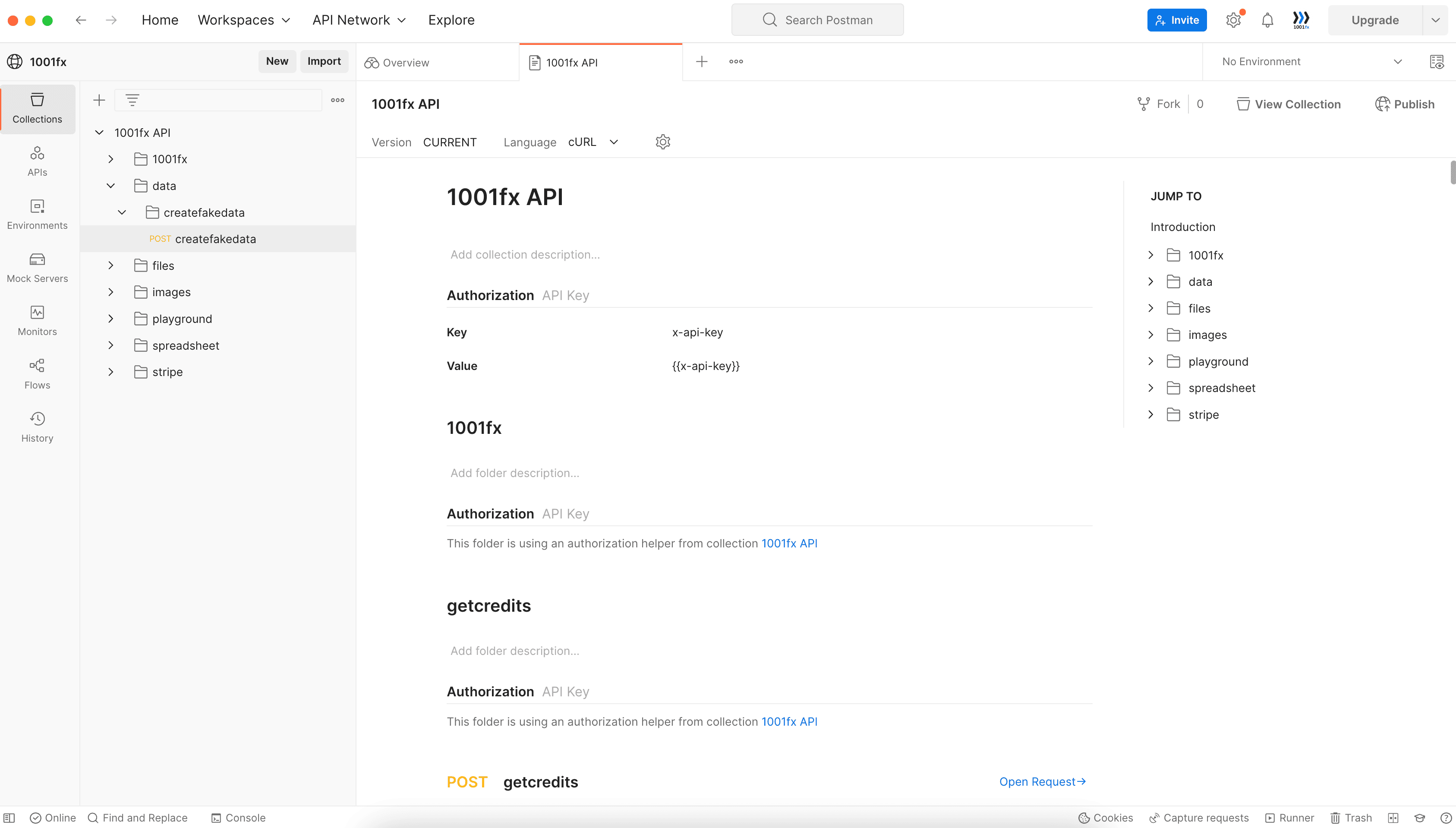
Let Postman generate code for you
Open the right panel and select the "<>" Code Snippet tab. You can also choose your preferred programming language.